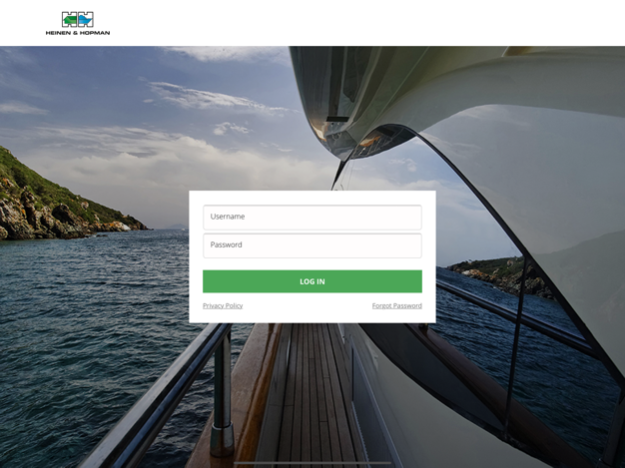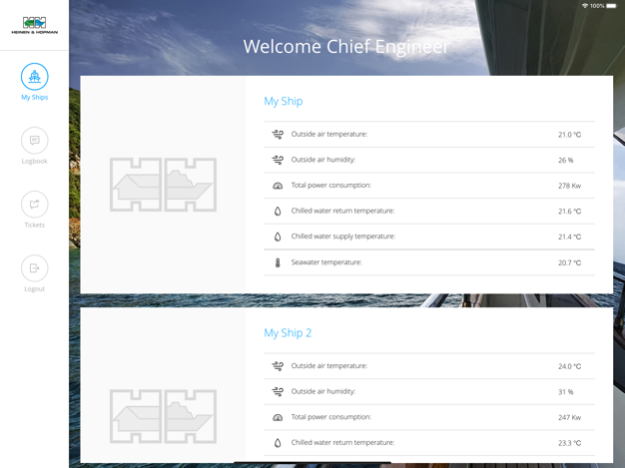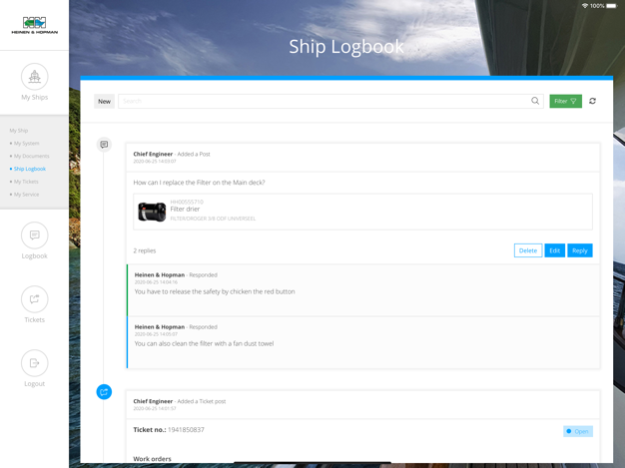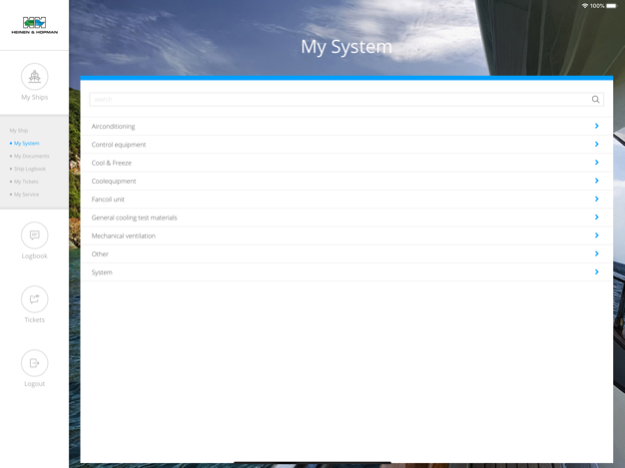My HH System 1.5
Continue to app
Free Version
Publisher Description
It is our imagination that sparks new innovations. Heinen & Hopman is all about this creative drive. We ask ourselves ‘what if?’ all the time.
What if… you could monitor your HVAC system performance anyplace and at any time?
What if… the system warned you when it was time for maintenance?
What if… you had a self-diagnosing system that gave you exact instructions on how to operate?
What if I told you that these questions have already led to a powerful new tool? Meet SPOCC, the Service Portal and Operation Control Centre, which accessible on your smartphone, laptop or computer. It can be connected and integrated with your on-board HVAC system. Within the web portal and mobile app you can select spare parts to request a quote for, check the status of your service ticket and view general documents like work reports. Usage of the HH My System Mobile App will automatically result in a Digital Ship Logbook.
Jun 26, 2020
Version 1.5
New sections ‘My Tickets’ and ‘My Documents’, pro active maintenance advice for spareparts
About My HH System
My HH System is a free app for iOS published in the Office Suites & Tools list of apps, part of Business.
The company that develops My HH System is w3worx B.V.. The latest version released by its developer is 1.5.
To install My HH System on your iOS device, just click the green Continue To App button above to start the installation process. The app is listed on our website since 2020-06-26 and was downloaded 5 times. We have already checked if the download link is safe, however for your own protection we recommend that you scan the downloaded app with your antivirus. Your antivirus may detect the My HH System as malware if the download link is broken.
How to install My HH System on your iOS device:
- Click on the Continue To App button on our website. This will redirect you to the App Store.
- Once the My HH System is shown in the iTunes listing of your iOS device, you can start its download and installation. Tap on the GET button to the right of the app to start downloading it.
- If you are not logged-in the iOS appstore app, you'll be prompted for your your Apple ID and/or password.
- After My HH System is downloaded, you'll see an INSTALL button to the right. Tap on it to start the actual installation of the iOS app.
- Once installation is finished you can tap on the OPEN button to start it. Its icon will also be added to your device home screen.